
How to use Miracle Box to flash SPD & MTK Feature phones
This guide will explain how to flash stock rom or firmware to Feature Mediatek (MTK) or Spreadtrum (SPD) phones using Miracle Box. Feature phones usually run on older chipsets so the flashing technique is slightly different.
Requirements
Manually: install drivers drivers depending on the chipset
Download: the stock rom / firmware for your feature phone
Download: Miracle Box
Steps to flash a Feature Spreadtrum or Mediatek phone using Miracle Box
1. Right-click and launch Miracle Loader.exe

2. The Miracle Box Dashboard should now be open

3. Click the SPD or MTK tab (depending on the device)

4. Tick Write

5. Click the folder icon at the bottom

6. In the Window that pops up, select the .pac or .bin file of the feature phone

7. Click the Start button
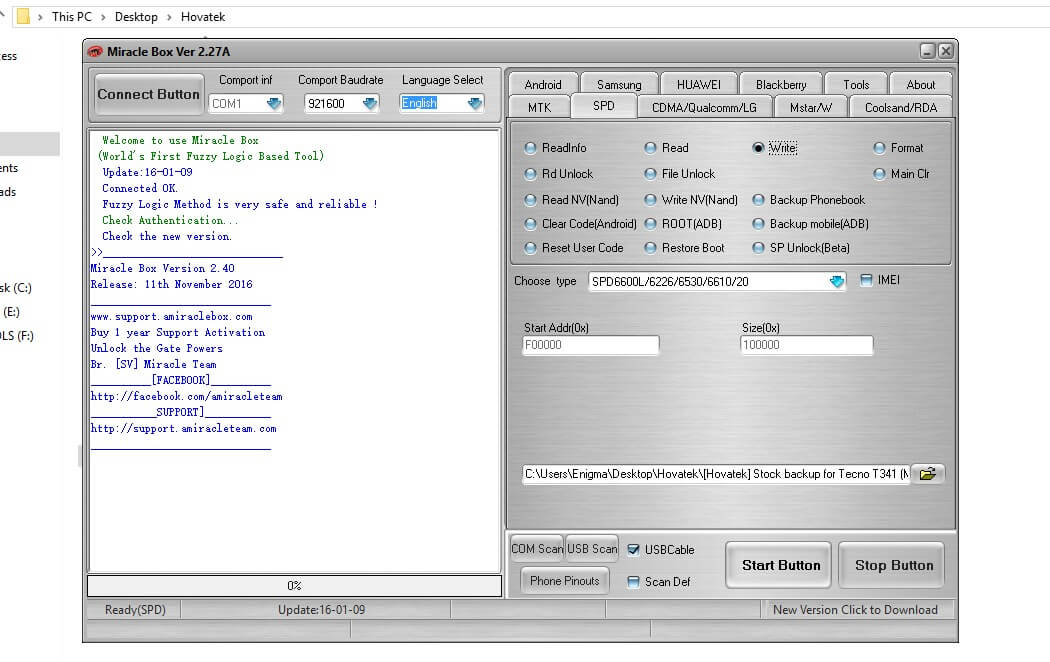
8. Ensure there’s a charged battery in the phone and its switched off. Connect the phone to the PC via USB cord while holding the boot key. The Boot key could be the center button, left soft key or the answer key + the soft key above the answer key pressed together

9. Wait till flashing is complete
Important Notice
- Miracle Box ideally requires a hardware box / dongle. Running the setup without the hardware won’t work
- If you’re using the loader version (no hardware box needed) then your antivirus might flag it. You are entirely responsible for the decision to heed or ignore the warning
- Avoid interrupting the flashing process as this could cause the phone to go dead
- Its best you only flash firmware for your model and backup before flashing just in case the new rom makes the device worse